“Breaking Down the Barriers: Why Kotlin is Gaining Popularity in Android Development”
Improved Productivity and Development Efficiency

Introduction
When it comes to Android development, two languages often dominate the conversation: Java and Kotlin. Java has been the long-standing language of choice, powering Android apps since the platform’s inception. However, with Google’s official endorsement of Kotlin in 2017, developers have increasingly turned to this modern, concise language. But which one should you choose for your Android projects? This blog will compare Java and Kotlin across various aspects, helping you make an informed decision.
1. Learning Curve
Java: The Established Veteran
Java has been around for over two decades, making it one of the most widely-used programming languages. Its long history means there are vast resources, tutorials, and community support available. If you’re new to programming or Android development, Java’s extensive documentation and widespread adoption make it a solid starting point.
Kotlin: The Modern Alternative
Kotlin, on the other hand, is relatively new. Its syntax is more concise and expressive than Java’s, which can reduce boilerplate code and make your codebase easier to manage. However, the learning curve might be steeper for those unfamiliar with functional programming concepts or who are transitioning from Java. That said, Kotlin is designed to be interoperable with Java, so you can mix and match the two languages as you learn.
2. Code Syntax and Conciseness
Java: Verbose but Familiar
Java is known for its verbosity. While this can lead to more lines of code, it also means that everything is explicitly defined, which some developers prefer for clarity and maintainability. However, this verbosity can slow down development and make code harder to read.
Kotlin: Concise and Expressive
Kotlin shines in its ability to reduce boilerplate code. Features like data classes, extension functions, and default arguments streamline your code, making it shorter and more readable. For example, a simple POJO (Plain Old Java Object) in Java requires several lines of code, while in Kotlin, it can be reduced to just one line.
3. Null Safety
Java: NullPointerExceptions Galore
One of the most infamous issues in Java is the NullPointerException (NPE). While Java 8 introduced Optional to help mitigate NPEs, it’s still a common source of bugs.
Kotlin: Built-in Null Safety
Kotlin addresses this issue head-on with built-in null safety. In Kotlin, you have to explicitly mark a variable as nullable, which forces you to handle potential null values at compile-time rather than at runtime. This reduces the likelihood of encountering NPEs, making your code more robust and less error-prone.
4. Interoperability with Existing Code
Java: The Legacy Language
If you’re working on an existing project that’s already written in Java, sticking with Java might make sense. Transitioning an entire codebase to Kotlin can be a daunting task, especially for large projects.
Kotlin: Seamless Interoperability
One of Kotlin’s most significant advantages is its 100% interoperability with Java. You can call Kotlin code from Java and vice versa without any issues. This means you can start using Kotlin in a Java-based project incrementally, allowing for a smoother transition if you decide to switch.
5. Community Support and Resources
Java: Extensive Ecosystem
Java’s long history means it has a massive community and a vast ecosystem of libraries, frameworks, and tools. If you encounter a problem, chances are someone else has faced it before, and you’ll find plenty of resources to help.
Kotlin: Growing Rapidly
While Kotlin’s community isn’t as large as Java’s, it’s growing rapidly, especially after Google made it the preferred language for Android development. The Kotlin community is active and enthusiastic, with a wealth of tutorials, forums, and conferences dedicated to the language.
6. Performance and Efficiency
Java: Time-Tested Performance
Java’s performance is well-understood and optimized, making it a reliable choice for most Android apps. The Java Virtual Machine (JVM) is mature, and Java’s performance in Android is stable.
Kotlin: Comparable Performance with Some Overhead
Kotlin’s performance is generally comparable to Java, as it runs on the JVM as well. However, Kotlin’s additional features can sometimes introduce a slight performance overhead. For most applications, this difference is negligible, but it’s something to consider for performance-critical applications.
7. Tooling and IDE Support
Java: Mature Tooling
Java enjoys excellent tooling support, especially in Android Studio, the official IDE for Android development. The development environment is stable, and many developers are familiar with the available tools.
Kotlin: Equally Strong Tooling
Kotlin also has excellent support in Android Studio, with many features specifically tailored for Kotlin development. JetBrains, the creator of Kotlin, also develops Android Studio, ensuring that Kotlin receives first-class support in the IDE. Features like code completion, debugging, and refactoring work seamlessly with Kotlin.
Conclusion
So, which should you choose: Java or Kotlin? The answer largely depends on your specific needs and preferences.
- Choose Java if you are working on a legacy project, prefer a language with extensive documentation and community support, or if you are more comfortable with its syntax.
- Choose Kotlin if you want to write more concise and expressive code, leverage modern language features, and reduce the likelihood of runtime errors thanks to null safety.
Ultimately, both languages are powerful tools for Android development. Kotlin is the future of Android, but Java isn’t going anywhere anytime soon. If you’re just starting out, learning Kotlin might give you an edge, but knowing Java will still serve you well in the Android ecosystem.
Share this content:


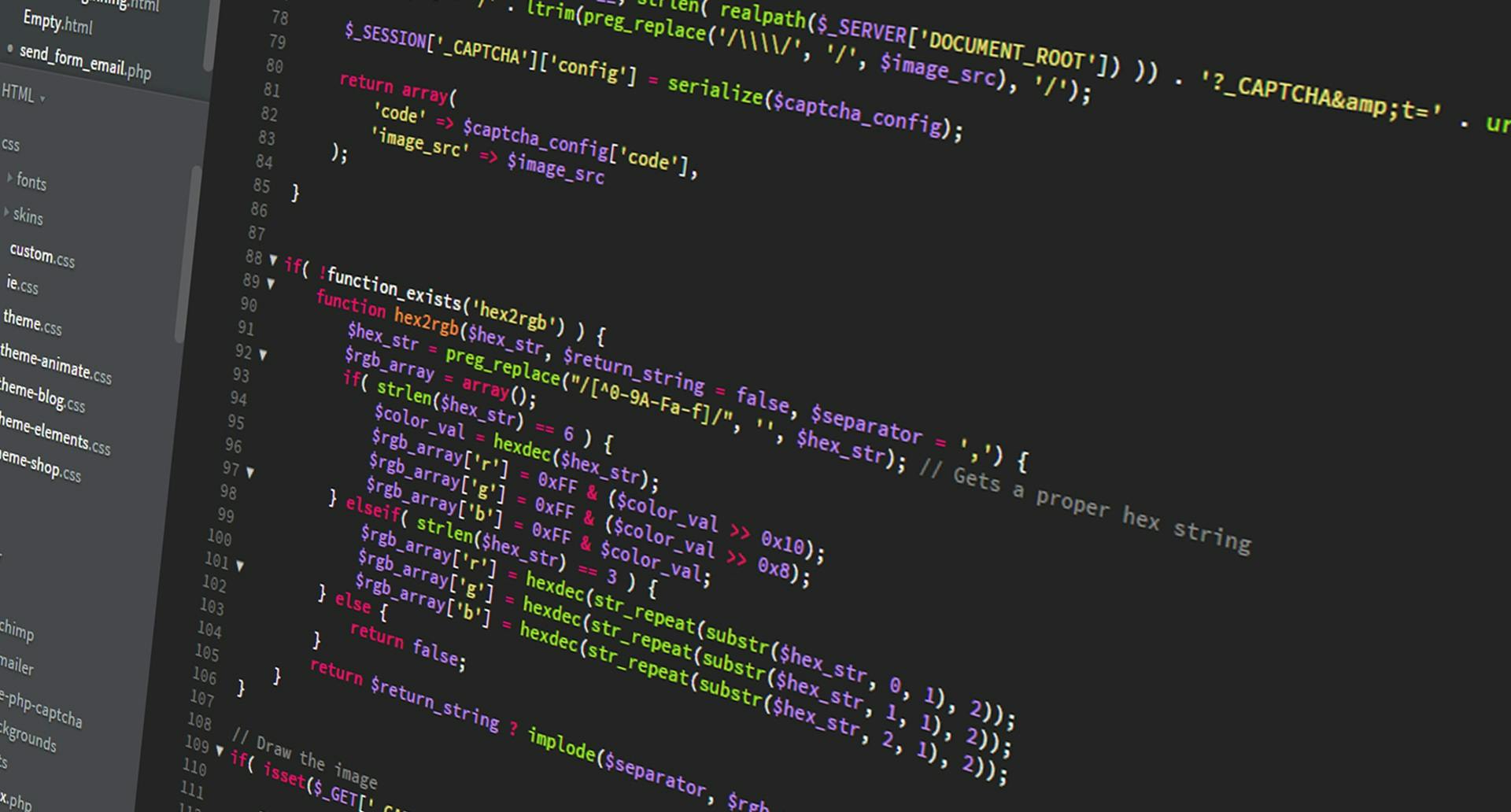






Post Comment