Supercharge Your Coding: The Ultimate Guide to Productivity Tools Boost Your Coding Speed: The Best Tools for Efficient Development
The Developer’s Role in Shaping Tools Development

In the ever-evolving world of software development, having the right tools can make a significant difference in productivity, code quality, and overall project success. Whether you’re a seasoned developer or just starting, understanding and leveraging the best development tools is essential. In this blog, we’ll explore some of the most effective Integrated Development Environments (IDEs) and version control systems that can help you streamline your workflow and improve your coding efficiency.
1. Choosing the Right IDE for Your Needs
Integrated Development Environments (IDEs) are the backbone of any developer’s toolkit. They provide an all-in-one solution that includes code editing, debugging, and compiling, among other features. Here are some top IDEs to consider:
- Visual Studio Code (VS Code):
- A lightweight yet powerful open-source editor, VS Code supports numerous languages and comes with an extensive library of extensions. Its intelligent code completion, debugging capabilities, and Git integration make it a go-to choice for many developers.
- JetBrains IntelliJ IDEA:
- Known for its robust features and smart code assistance, IntelliJ IDEA is particularly popular among Java developers. It offers deep code analysis, advanced refactoring tools, and seamless integration with build tools like Maven and Gradle.
- Eclipse:
- A long-standing favorite in the development community, Eclipse supports a wide range of programming languages and is highly customizable. Its vast ecosystem of plugins allows developers to extend its functionality as needed.
- PyCharm:
- Tailored specifically for Python development, PyCharm by JetBrains offers intelligent code completion, error checking, and seamless integration with Django, Flask, and other frameworks. Its debugging and testing tools are top-notch for Python developers.
2. Streamlining Collaboration with Version Control Systems
Version control is critical for managing changes in your codebase, especially when collaborating with a team. It ensures that every modification is tracked, and if something goes wrong, you can revert to a previous state. Here are some of the best version control systems:
- Git:
- The undisputed leader in version control, Git is a distributed system that allows multiple developers to work on a project simultaneously. With features like branching, merging, and pull requests, Git facilitates seamless collaboration. Popular platforms like GitHub, GitLab, and Bitbucket are built on top of Git, offering additional collaboration and project management tools.
- Subversion (SVN):
- Although less popular than Git, Subversion is still widely used, especially in legacy projects. It’s a centralized version control system that simplifies repository management and provides strong support for binary files.
- Mercurial:
- Similar to Git, Mercurial is a distributed version control system known for its simplicity and performance. It’s particularly well-suited for handling large projects with a straightforward command set that is easy to learn.
3. Enhancing Productivity with Additional Development Tools
Beyond IDEs and version control systems, several other tools can further boost your development efficiency:
- Docker:
- Docker simplifies the process of creating, deploying, and running applications in containers. It ensures consistency across different environments, making it easier to manage dependencies and configurations.
- Jenkins:
- A popular continuous integration and continuous delivery (CI/CD) tool, Jenkins automates the process of building, testing, and deploying code. It integrates with various version control systems and build tools, ensuring that your code is always production-ready.
- Postman:
- For developers working with APIs, Postman is an essential tool. It allows you to test and document APIs, automate tests, and collaborate with team members seamlessly.
- Slack:
- While primarily a communication tool, Slack integrates with various development tools, making it a central hub for collaboration. Developers can receive notifications from GitHub, Jenkins, and other services directly within Slack, streamlining the communication process.
Conclusion
Choosing the right development tools is crucial for maximizing efficiency and ensuring the success of your projects. By leveraging powerful IDEs like Visual Studio Code and IntelliJ IDEA, combined with robust version control systems like Git, you can create a streamlined workflow that enhances both individual and team productivity. Incorporating additional tools like Docker, Jenkins, and Postman further strengthens your development process, allowing you to build, test, and deploy applications more effectively.
The key is to evaluate your specific needs, experiment with different tools, and find the combination that works best for you and your team. With the right tools in hand, you’ll be well-equipped to tackle any development challenge that comes your way.
Share this content:
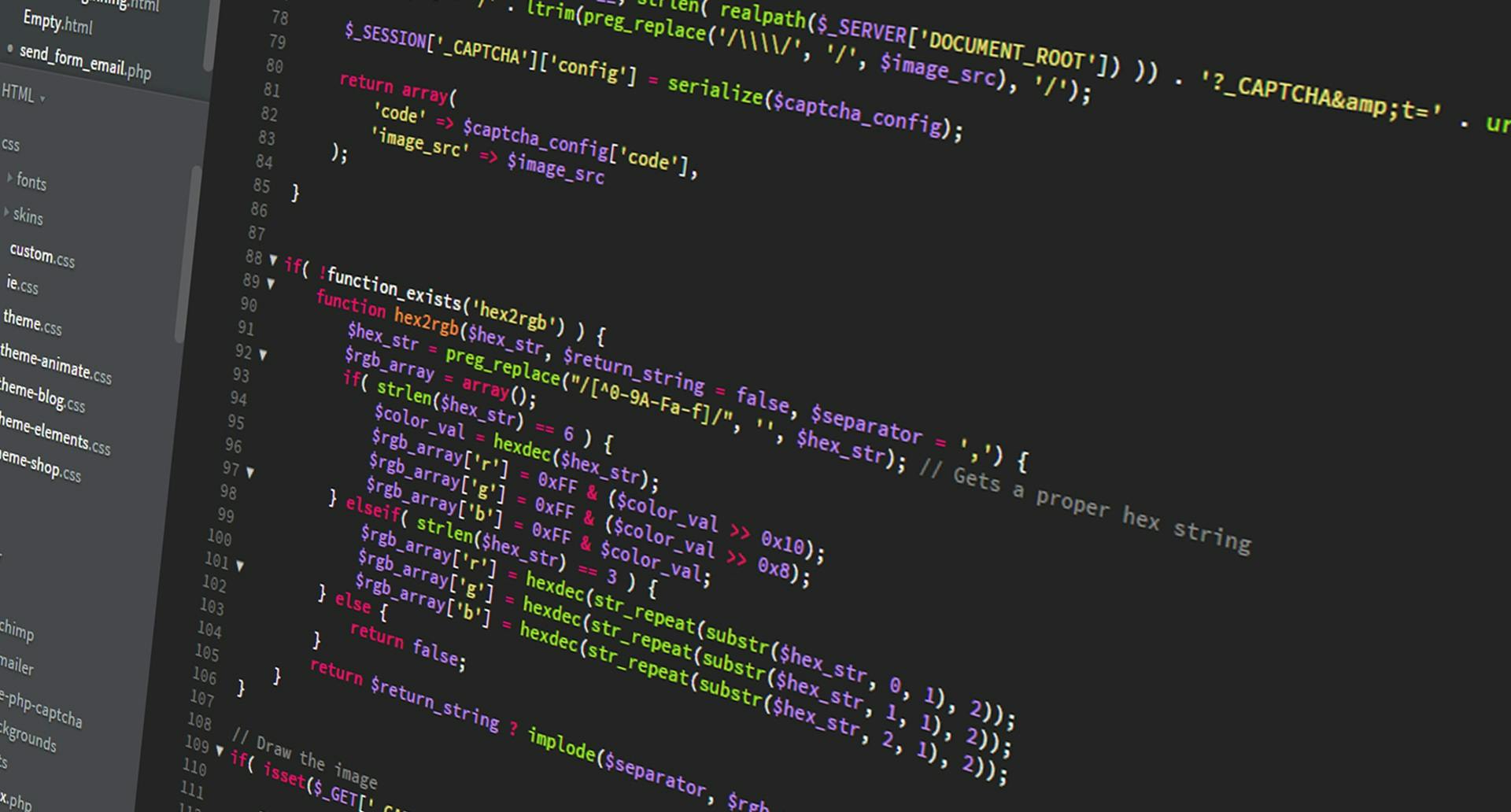








Post Comment